Wednesday, 12 May 2010
40th Birthday Tri-shutter Card
I have been wanting to make one of these tri-shutter cards for so long and finally did. My friend really likes blue and butterflies and is not very girlie so I knew it would be a challenge to make without being too flowery. It took me over a week to finally put it all together as I really was not sure about the papers being right (not my usual choice) and In the end I just left them and they have grown on me.
I gave it to my friend on her birthday recently and she loved it. She is only very new to papercrafting and was honoured to receive my first tri-shutter card.
There is a tutorial here for making one of these cards, but if you are fortunate enough to own a cricut expression cutting machine and design studio, Okielady has a cut file and step by step instructions you can use to save time measuring and cutting.
For decorating this card I used Teal Embossing powder, cuttlebug corner swirls, a peel off butterfly sticker, quickutz scalloped ovals, stamps, prima flowers and of course some bling!

4 comments:
Thanks for taking the time to visit and comment.
To add a link copy the code below and insert the url where it says YOUR BLOG URL(between the quotation marks). It should then show a clickable link in your comment.
<a href="YOUR BLOG URL">See Here</a>
Comments left that include email addresses or blatant advertising will not be published for your protection and that of other viewers.
SewDelish
Subscribe to:
Post Comments (Atom)



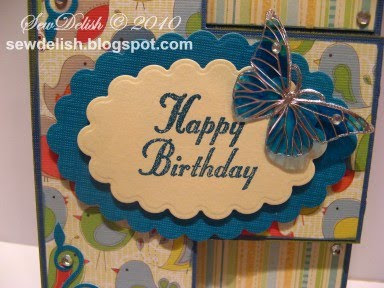
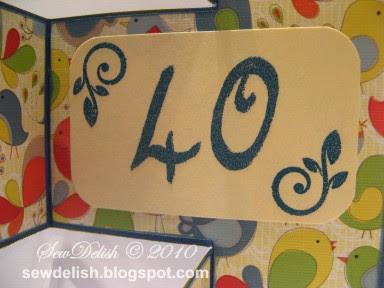
GORGEOUS!! JUST GORGEOUS!! I hope you don't mind but I posted a picture of your card on my blog! I just had to show it off!!
ReplyDeleteThanks Okie for the cut file and Sharing a pic of my card
ReplyDeletexx
This is a lovely card! We made our first one today! Love the way they turn out, don't you?
ReplyDeleteThank you so much for posting this, I have made my first one ever, myself for a special friend who will be 40 using oranges and greens, stripes and balloon papers.
ReplyDeleteBeautiful card
Thanks again :-)